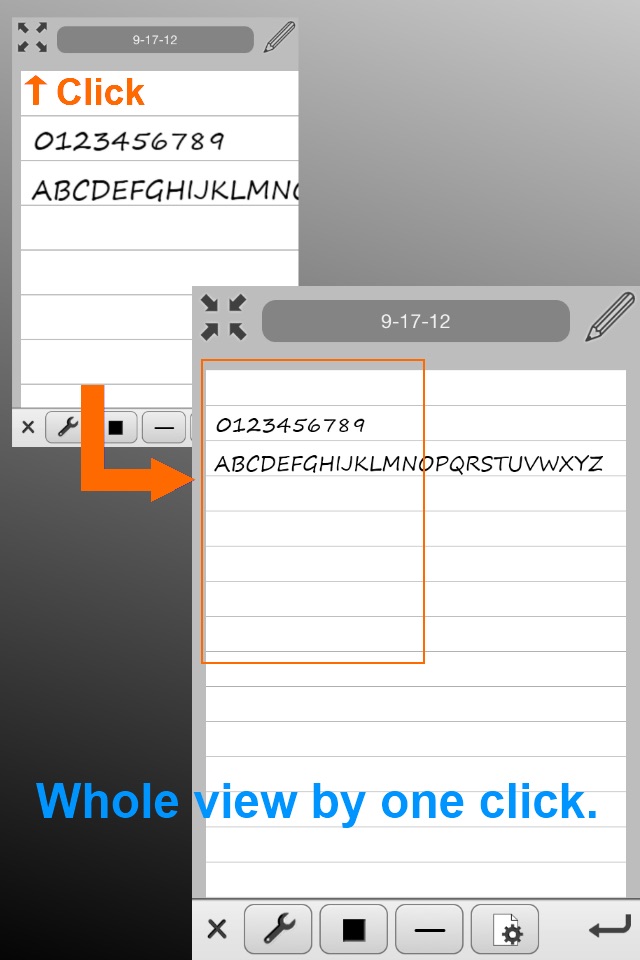DayMemo - Handwriting Notebook app for iPhone and iPad
Developer: SnowCat
First release : 21 Aug 2012
App size: 838 Kb
DayMemo - Handwriting Notebook
When you have DayMemo, you won’t need to carry notebook around anymore.
- Quick start
- Write fluently with natural-looking handwriting
- Handwrite notes on your iPhone screen the same way you would on a notebook
Thoroughly developed app
Recommended for
- Fed up with jumpy lines on other handwriting systems!
- Love to write small letters with stylus pen!
- Write comment on your photos!
Many more…
[[Main features]]
- Simple, smooth
Focused on necessary functions to enable a crisp feel
- Beautiful
Special algorithm for drawing smooth lines
- Accurate
Because of the viewing angle issue, where you touch is different from screen point on iPhone.
This App automatically corrects this deviation when you draw with stylus pen.
[[Major Function]]
- Two Finger Scroll in handwriting mode
- Maximize/Minimize button
- Color palette
- Title search
- Import a camera shot
Latest reviews of DayMemo - Handwriting Notebook app for iPhone and iPad
Worth while to down load & use.
The app is okay but still needing lots improvements
I was looking for something similar to notability for my iPhone and this is the closest i have found. Its pretty good handwriting app.
I really love this app. I think I have tried all the handwriting apps available and this one works the best for me. It is easy to use, the handwriting is outstandingly close to my own hand and best of all it scrolls. I wanted something that could actually work well with the iphone rather than just the ipad. This does great on the phone. I am trying to go paperless and sometimes i just need to jot something down fast (like in the middle of the night) and the is the perfect solution. If you dont need to translate to text and you want a good solid notepad this is the app for you!
This app is simple and does a good job. There are a lot of complicated handwriting apps that are good for larger projects, but they usually involve some set up (open a new document, choose paper and pen, give notebook a name) before you can use them. As a result, they are not suitable for taking a fast note on the fly. It is awkward to be fumbling with set-up steps when somebody is waiting for you to write something down. This app is great for writing a quick note when you are on the go. You open the app and the paper is already present (there is a choice of universal paper styles, and you can pick one in advance). There are enough choices of pens and pen widths. You can pan/zoom the page for ease of writing, and the scrolling is automatic. The writing is level, easy, and clear. You can mail your note or save it as a photo for use in another app. There are no options for opening in another app as a PDF file, but if you have a PDF converter on your device, you can convert it there and then open in another app. You can also save the notes in the order in which they were taken. There are no tags, notebooks, or folders, but the whole point of the app is that it is for quick notes taken on the fly and exportable elsewhere. The version for iPhone works fine on iOS9. It is a universal app, but it downloads differently on the iPad. The iPad version has a track pad, which I do not use. There are a few bugs in the iPad version: the import photos function is not working, and there is no return button that goes with the automatic scrolling. The one improvement I would suggest (after fixing the bugs on the iPad version) would be to include some additional export options.